Signing in into the Ace Stream application
1. Select "User Profile" from menu:
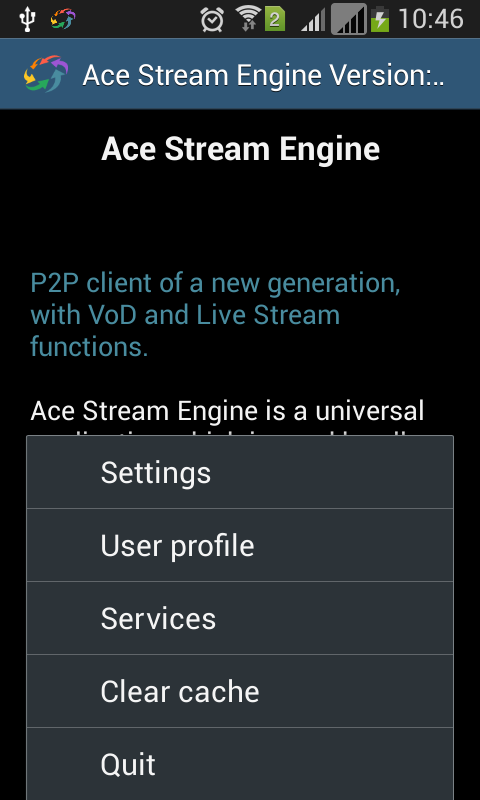
2. Enter your login (email) and password:
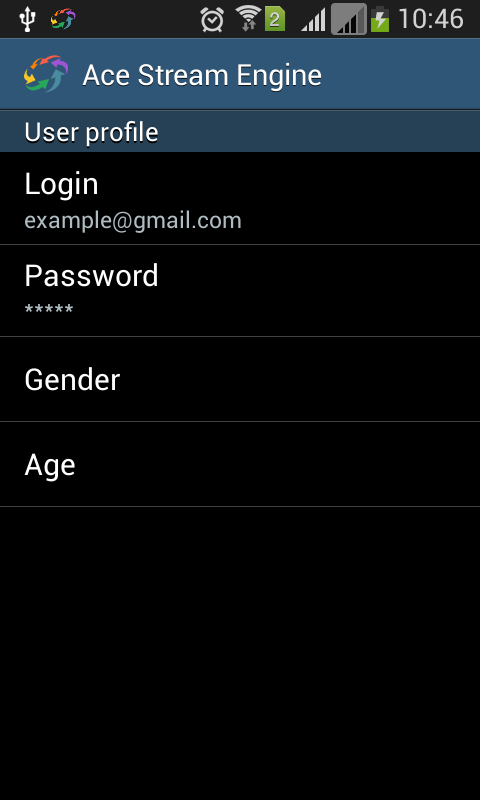
3. Press "back" software button and the select "Services" from menu. Now you should see your activated plan:
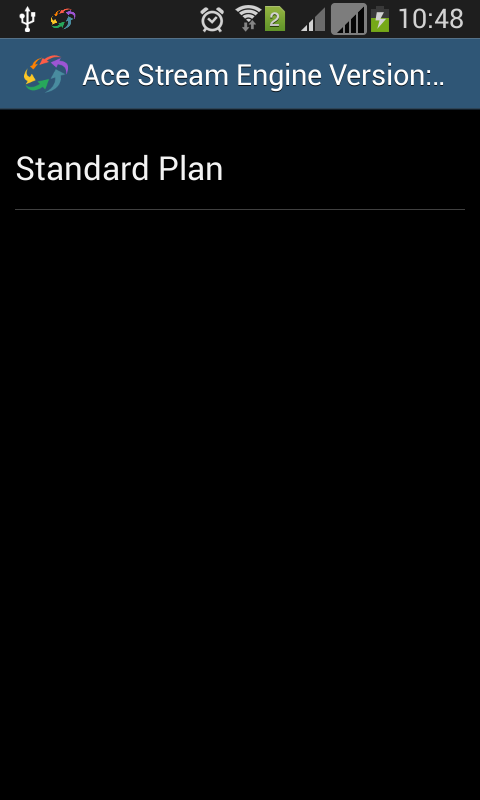
4. If you don't see your activated plan but you are sure that you have purchased it, then contact us

